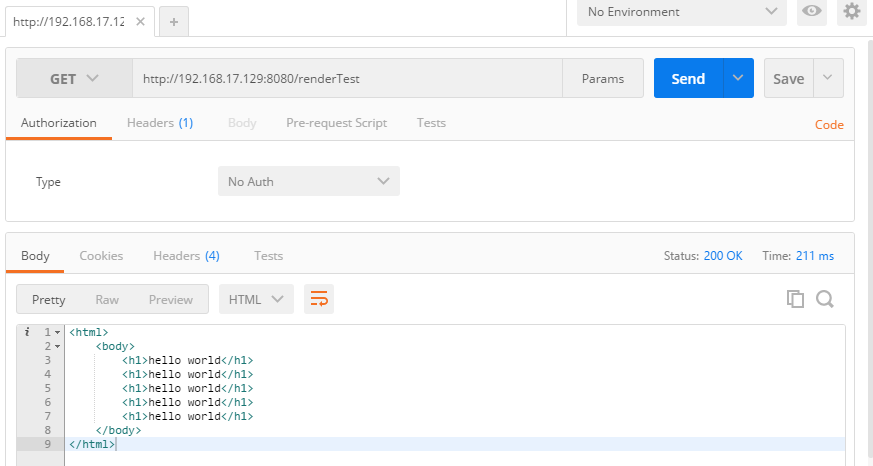模板介绍
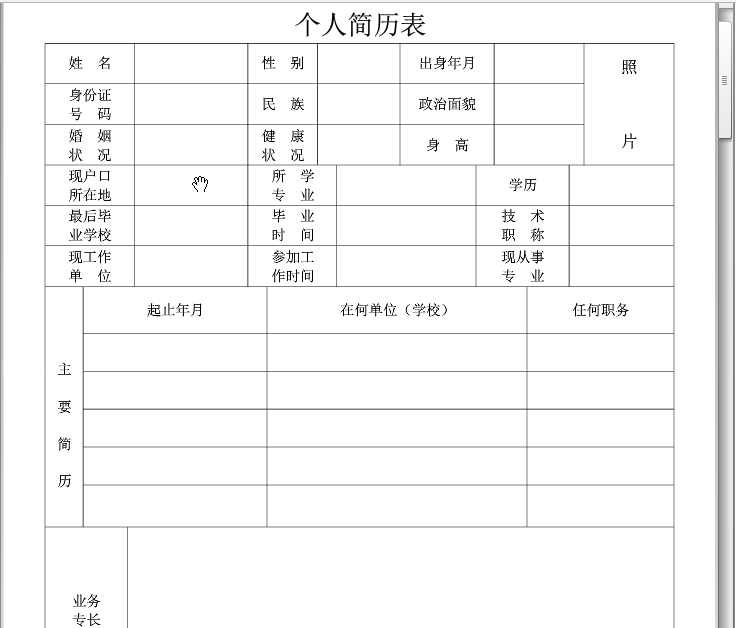
在 Python 中写 HTML 不是聪明的选择,相反在 HTML 中写 Python 则有趣的多。幸运的是,web.py 让这件事情做得简单而又漂亮。
在webpy中,一般采用templates来存放html页面文件。大概的访问方式如下:
urls = (
'/renderTest', 'Test'
)
render = web.template.render('templates')
class Test:
def GET(self):
return render.showRender('hello world')
if __name__ == "__main__":
app = web.application(urls, globals())
app.run()
urls中定义了url映射,访问 /renderTest 会直接条用 class Test 来处理;
web.template.render(path)是用来指定存放html模板的目录,上面指定了html的指定存放位置位于当前文件夹下的templates文件下;返回的
render.showRender()表示在render所指定的目录下寻找showRender.html文件并作为返回结果。
1. 在main.py中添加以上内容
内容如上
2. 创建模板文件showRender.html
2.1 在项目根目录下,创建模版目录
templates2.2 编辑
showRender.html模板文件,内容如下:
$def with(str)
<html>
<body>
$for i in range(5):
<h1>$str</h1>
</body>
</html>
webpy支持模板,支持参数以$def with()开始作为函数的开始;
在html中可以使用python语句,但语句前需要添加$,在上面的html中str会在页面上打印5次。
$#用来注释定义模板函数时,使用
$def
在webpy中,提供了默认的静态文件的访问方式
- webpy作为服务器时,在当前目录下建立static目录,webpy会自动在该目录下寻找静态文件
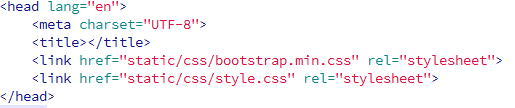
- 处理 web.py 之前将请求映射到指定的目录。
更多参考: http://webpy.org/docs/0.3/templetor
http://webpy.org/docs/0.3/tutorial.zh-cn#templating
3. postman测试用例